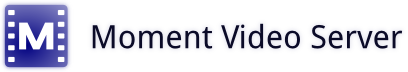

Installation on Linux
Download Moment VS installation package.
Unpack the archive into /opt directory with the following command:
tar -C /opt -xzf moment-bin-1.2.0_32bit.tar.gz
/opt/moment directory will be created as the result. This directory contains server's files.
Installation on FreeBSD
Installation on FreeBSD requires compiling the server from sources according to buidling instructions.
Running the server
Configure the server before launching it. Refer to "Configuration" section for details. You can also make a quick initial setup by following quickstart guideline.
Run the videoserver with the following command:
/opt/moment/bin/moment
You can make the server start automatically on system startup using mechanisms specific to your Linux distribution.
To verify that the server works, open its home page in a browser:
http://localhost:8080
If installation passed fine, you should see a greetings page.
Command line options
Server command line options:
-c --config <filename> — Configuration file to use. Default: /opt/moment/moment.conf
-l --log <filename> — Log file to use. Default: /var/log/moment.log
--loglevel <loglevel> — Loglevel, one of A/D/I/W/E/H/F/N. Default: I, "Info".
-d --daemonize — Daemonize (run in the background as a daemon).
--exit-after <number> — Exit after specified timeout in seconds.
-h --help — Show help message.
Back to Contents

 momentvideo.org
momentvideo.org