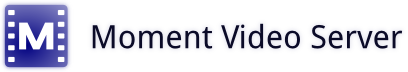

Video Player
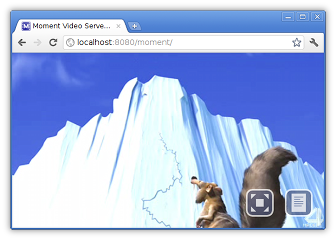
Video Player app allows users to watch video from Moment Video Server in a web browser. It is available by default with /moment/ URI suffix.
Video Player consists of a video display field and a list of available channels to the right of the video. Users can watch video in fullscreen mode, scale it to full horizontal screen size and show/hide the list of channels using control buttons at the bottom right corner of the video field.
To change the list of available channels, one should edit /opt/moment/myplayer/playlist.json file (JSON file format). Channel list example:
[ [ "Test Channel", "rtmp://192.168.0.10:1935", "testChannel" ], [ "Wild Nature" "rtmpt://10.0.0.2:8080", "wild" ], ]
Video Phone

Video Phone app lets two users talk to each other with live video, audio and text messages. It is available by default with /mychat/ URI suffix.
Before conversation starts, user enters conversation code. Users who have entered the same conversation codes get connected.
For the Video Phone app to work properly, video server's address must be specified in /opt/moment/mychat/index.html file. To do that, change the value of server_uri variable at the beginning of the file (highlighted in bold):
<?xml version="1.0" encoding="UTF-8"?>
<!DOCTYPE html PUBLIC "-//W3C//DTD XHTML 1.0 Strict//EN" ...>
<html style="height: 100%" xmlns="http://www.w3.org/1999/xhtml">
<head>
<script type="text/javascript">
var server_uri = "rtmp://127.0.0.1:1935/mychat";
</script>
Back to Contents

 momentvideo.org
momentvideo.org